Nushell 0.73
Nushell, or Nu for short, is a new shell that takes a modern, structured approach to your command line. It works seamlessly with the data from your filesystem, operating system, and a growing number of file formats to make it easy to build powerful command line pipelines.
Today, we're releasing version 0.73 of Nu. This release includes new math commands, an interactive data viewer, and many command refinements.
Where to get it
Nu 0.73 is available as pre-built binaries or from crates.io. If you have Rust installed you can install it using cargo install nu.
NOTE: The optional dataframe functionality is available by cargo install nu --features=dataframe.
As part of this release, we also publish a set of optional plugins you can install and use with Nu. To install, use cargo install nu_plugin_<plugin name>.
Themes of this release / New features
PLEASE NOTE: Boolean && and || have changed
The boolean && is now and and the boolean || is now or. These were deprecated in the 0.72 release and have now been removed. Existing scripts will need to be updated to the new syntax to run in 0.73.
Experimental interactive explore command (zhiburt)
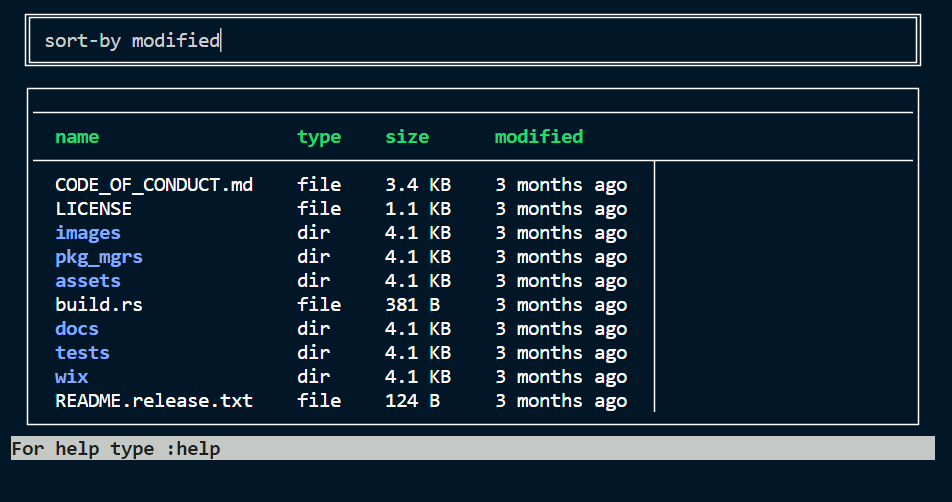
This release includes a new experimental command called explore for viewing Nu data in an interactive UI. Some things to try:
- pipe a large table to
explore(ex:ls | explore) and useexploreas a fancy pager - run
explore, then type:tryand press the Enter key to enter a mode where you can run commands insideexplore
explore is highly experimental and we expect it to change in the future. Please report any issues you discover.
New math commands (sholderbach)
With this release we include a larger number of math commands for real valued math such as trigonometric functions and logarithms. The goal is to remove the math eval command that operates on strings instead of proper nushell expressions.
Constants
math pimath taumath e
Trigonometry and hyperbolic functions
math sinmath cosmath tanmath sinhmath coshmath tanhmath arcsinmath arccosmath arctanmath arcsinhmath arccoshmath arctanh
Logarithms
math logmath ln
〉math pi | math cos
-1
〉math e | math ln
1
〉[16 8 4 2] | math log 2
[4 3 2 1]Changes to commands with predicates (kubouch)
any, all, skip until, skip while, take until, and take while now accept a closure instead of a row condition. For example
[[status]; [UP] [UP]] | all status == UPbecomes
[[status]; [UP] [UP]] | all {|el| $el.status == UP }This makes them slightly more verbose but it is a part of an effort to refactor our parser to allow defining concrete grammar rules for the Nu language. Row condition is currently accepted only in the where command which becomes a parser built-in command (like use or let).
New filter command and simpler where (kubouch)
We found the -b flag of where quite confusing and decided to remove it in favor of a new filter command. Both filter and where have similar functionality but where now only accepts a row condition and filter accepts a closure. Before:
[{a: 1} {a: 2}] | where -b {|x| $x.a > 1}After:
[{a: 1} {a: 2}] | filter {|x| $x.a > 1}Why is it useful to have two commands doing the same thing? Because with the filter command, you can store the closure in a variable:
let cond = {|x| $x.a > 1}
[{a: 1} {a: 2}] | filter $condOn the other hand, where is more concise ([{a: 1} {a: 2}] | where a > 1) but you can't store its condition in a variable. The choice is yours!
New command uniq-by (raccmonteiro)
To complement uniq which can identify unique or duplicated values in a collection or report the number of occurrences for a particular entry, we now have uniq-by. It supports filtering a table by entries appearing in a particular column.
〉 [[fruit day]; [apple monday] [apple friday] [Apple friday] [apple monday] [pear monday] [orange tuesday]] | uniq-by fruit
╭───┬────────┬─────────╮
│ # │ fruit │ day │
├───┼────────┼─────────┤
│ 0 │ apple │ monday │
│ 1 │ Apple │ friday │
│ 2 │ pear │ monday │
│ 3 │ orange │ tuesday │
╰───┴────────┴─────────╯Mutable data structures can now have their inner values mutated using = (webbedspace)
If a variable has been defined as mutable using the recently-added mut keyword, you can now deeply mutate its inner values using =.
〉 mut a = { b: 1 }
〉 $a.b = 2
〉 $a.c = 3
〉 $a | to nuon
{b: 2, c: 3}This syntax enhancement was added primarily to make modifying $env.config during a normal session much easier. Now, $env.config is considered inherently mutable. You can change a single config value like so:
$env.config.table.mode = compact_double...and it will remain in effect for the rest of the session.
More sophisticated coloring of data values using closures (webbedspace)
The color_config config record has new functionality: instead of specifying a single color name for all values of a given type, you may now alternatively provide a closure that dynamically computes a color for each individual value. The closure takes, as input, a single value of the given type, and must produce either a string value representing a color, or a { fg, bg, attr } record (the same as what color_config already accepts as a color value). This feature can be used to provide important visual distinctions between ranges of values in data.
Here are some examples.
filesize: {|e|
if $e == 0b { 'dark_gray'
} else if $e < 1mb { 'cyan_bold'
} else { 'blue_bold' }
}This causes all filesize values to be colored using dark_gray if they equal 0b, cyan_bold if they are less than 1mb, and blue_bold otherwise. This means that, in ls output, empty files can be more easily distinguished from non-empty ones.
bool: { if $in { 'light_cyan' } else { 'light_gray' } }This colors true in light_cyan, and false in light_gray. This can be useful when browsing a large table of booleans.
The themes in the default config.nu file have been updated with further examples of these closures.
In certain situations (most notably, during a single ls call that isn't piped to anything else) Nushell will parallelize the execution of these closures. As such, you cannot expect that they will run in the same order as each value appears in the output data.
Warning
Currently, closures are only supported for output values - they do not work with color settings that begin with shape_, such as shape_literal. They also do not work with the color configuration for the new explore command. Only values inside of tables are highlighted using closures.
RISC V binary release
Starting with 0.73, Nushell now provides a RISC V for Linux as part of the set of release binaries.
Breaking changes
saveno longer overwrites files by default, you must use the new-f/--forceflag to overwrite an existing file (#7262)split rowcommand will retain an empty string if the split string is empty. (#7413)split listnow properly removes the separator in all positions (#7355)- The
--show-created-pathsflag has been replaced by--verbosefrommkdir. fetch: the--output,--bin,--appendflags have been removed, usefetchwithsaveto save fetched page to a file. (#7468)- changes to how
getworks with deep cell paths (#7480) mkdir's-s/--show-created-pathshas been renamed to-v/--verbosefor better consistency (#7462)&&is nowandand||is noworany,all,skip until,skip while,take until,take whilenow take only a closure as an argument.wherenow takes only row condition argument, the-bflag has been removed (usefilterinstead ofwhere -b).
Full changelog
Nushell
- sophiajt created bump to 0.73, and Turn off
cdabbreviations by default, and Revert "Add pipeline operators to help", and Revert "Pipeline operators:&&and||", and Add pipeline operators to help, and Pipeline operators:&&and||, and Remove and/or from 'help operators', and Fix input redirect for externals, and Add OneOf shape to fixelse, and Improve empty pipelines, and couple minor updates to xml deps - sholderbach created Remove unused deps or move to devdeps, and Use
nu-pathcorrectly innu!test macro to make dev-dependency transitive, and Add example showing first class closure todo, and Add arbitrary basemath log, and Addmath tau, and Fixmath eusage text - rgwood created Revert "into cellpath command (#7417)", and
exploretweaks Round 1, and Fix cell path when getting columns of non-records, and Remove unnecessaryechouses from examples, and Add helper method to check whether ctrl+c was pressed, adopt it, and Handle ctrl-c inuniqanduniq-by, and Fix streaming page missing newline, and Make hook execution stream instead of collecting, and Remove use of deprecatedactions-rs/cargoGH action, and Fixwatchfor block+closure split, and Pin CI jobs to Ubuntu 20.04, and Make SQLite queries cancellable, and Improve error message for illegal filenames on Windows, and Overhaulschemacommand, remove database name, and Handle mixed LF+CRLF inlines, and Handlectrl-cinRawStreamiterator - merelymyself created prevent panic with format command, and ensure
getdoesn't delve too deep in nested lists, and letUnknownFlagerror list out available flags, and add interact-once switch torm, and ensure error inelseis forwarded appropriately, and fix external completions; add a caret when there is overlap, and Add quotes to hash file autocomplete, and Makeseqreturn aListStreamwhere possible - zhiburt created nu-explore/ Fix configuration issues, and Patch explore 4, and Patch after fix after fix 7380, and Fix #7486, and Try to fix #7380, and Try to fix #7338, and nu-explore/ A few things, and nu-explore/ A few fixes., and Deliver a few fixes for
explorecommand - webbedspace created Fix
encode base64type signature and examples, and Help messages: edit various instances of "block" to "closure", and Fixduerror message, and Tweak "Cannot convert {x} to a string argument" error in run_external, and Reduced LOC by replacing several instances ofValue::Int {},Value::Float{},Value::Bool {}, andValue::String {}withValue::int(),Value::float(),Value::boolean()andValue::string(), and Edited help text and examples inexplorefor readability, and Allow$envand mutable records to be mutated by=(closes #7110), and Rename$env.config.explore_configto$env.config.explore(for consistency with$env.config.ls,$env.config.tableetc.) - fdncred created add xterm color names to
ansi --list, and add new plugins to script, and add--longflag tohistorycommand for sqlite history, and add missing shapes to default_config, and sort enums add missing items to parse_shape_name, and remove example missed from an earlier refactor, and bump to dev build v0.72.2, and add input_output_types() toansi gradient, and add:q!alias to explore command, and add background colors to the ansi command - pinjeff created replace lazy_static with once_cell
- andrasio created (register-plugins.nu): Filter out files ending with .d on systems other than windows., and (nu_plugin_python): Send back the signature required fields.
- WindSoilder created refactor: introduce is_external_failed to PipelineData, and simplify try logic, and break
for,loop,whileexecution when external command runs to failed, and remove output, append, bin flag from fetch command, and in for, loop, while, auto print final value in each iteration, and make split row works like python and rust ways, and fix semicolon doesn't work for some commands, and fixsplit listwhen separator is the first element of list - hustcer created Add riscv64 binary release target, and add input_output_types() to benchmark,cd and config reset, and Use setup-rust-toolchain for release workflow
- raccmonteiro created some filesystem command signatures, and
mkdirchange flag-sto-v, and++=appendAssign operator (#7346) - Kangaxx-0 created Add config mutation tests, and into cellpath command, and fix
upsertindex of zero, and Add comments for nu syntax shape - kubouch created Replace row conditions with closures in commands, and Simplify FILE_PWD setting in 'overlay use', and Add FILE_PWD environment variable when running 'nu script.nu', and Make env-related tests more resilient, and Fix tab not working in vi editor mode, and Move 'where' to parser keywords; Add 'filter' command, and Fix where -b flag
- metacoma created fix docker build
- stormasm created remove redundant code mentioning ToCsv
- nibon7 created kill: don't show signal example on windows
- JohnJohnstone created fix menus in default config
- bgeron created Fix documentation for merge
Extension
- fdncred created add
andandorso they highlight properly
Documentation
- WindSoilder created add breaking change for fetch, and add breaking change for split row, and add command signature section
- webbedspace created [release-notes-0.73] Add color closures and deeply mutable data structure features
- rsteube created custom completion: added external_completer
- zhiburt created Add a description file for
explorecommand - Tengs-Penkwe created Correct command, and Correct command examples
- raccmonteiro created
mkdir--show-created-pathsflag replaced, and typo fix - sin created Fix error in
book/dataframes.md - hustcer created feat: optimize make_docs script for better performance, and chore: Upgrade some outdated dependencies
- thara created Fix dead links
- rgwood created Remove old features from install instructions
- Kissaki created Fix typo in 0.71 release notes
- sholderbach created Autoformat book/types_of_data.md
Nu_Scripts
- sophiajt created Since last release script, and Fix TWiN script, and Switch to 'and' and 'or'
- xlittlerag created fixed get-weather celsius loop
- 1Kinoti created fix
upcommand for v0.72.0 - WindSoilder created fix custom completions arg names
- fdncred created change
fortoeachin oh-my.nu - ehdevries created Replace deprecated operators in panache-git
- Decodetalkers created feat: add example for starship and shell_space
reedline
- jmoore34 created Make DefaultPrompt configurable