Nushell turns 4 years old!
Today marks 4 years since Nushell's first public release. In that time, Nushell has grown and changed, while always staying true to the idea that started it all: being a structure data language and shell.
To celebrate, we thought we'd share stories of how people are using Nushell today.
Watching for database changes (Reilly)
I like how easy it is to hack together ad-hoc dev tools with Nushell. For example:
- In a loop: clear the screen, do something like
open app.db | get some_table, and thensleepa few seconds
- Now I've got an auto-updating "dashboard" of what's going on in a SQLite database
- Use
watchto run a SQLite command whenever a .sql file changes - suddenly I've got a little SQLite IDENu's useful in a lot of situations like this because it's great at displaying tabular data and working with external data.
Using a grid when you cd (fdncred)
"I have it in a custom command name lsg and then in my env_change hook on the PWD env var, I call print (lsg). So, every time I cd, lsg gets ran for whatever directory I'm cd'ing to, automatically."
Using ls | sort-by type name -i | grid -c, it looks like this:
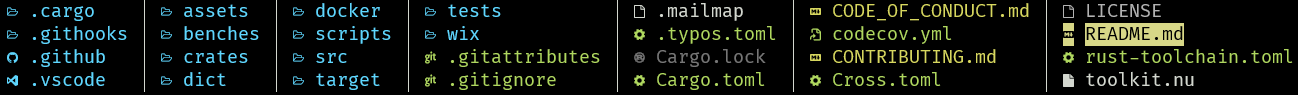
Converting SVG to PDF in bulk (sholderbach)
"Converting SVG drawings and figures to PDFs in bulk. I like how explicit and clean that is compared to a solution with xargs in bash"
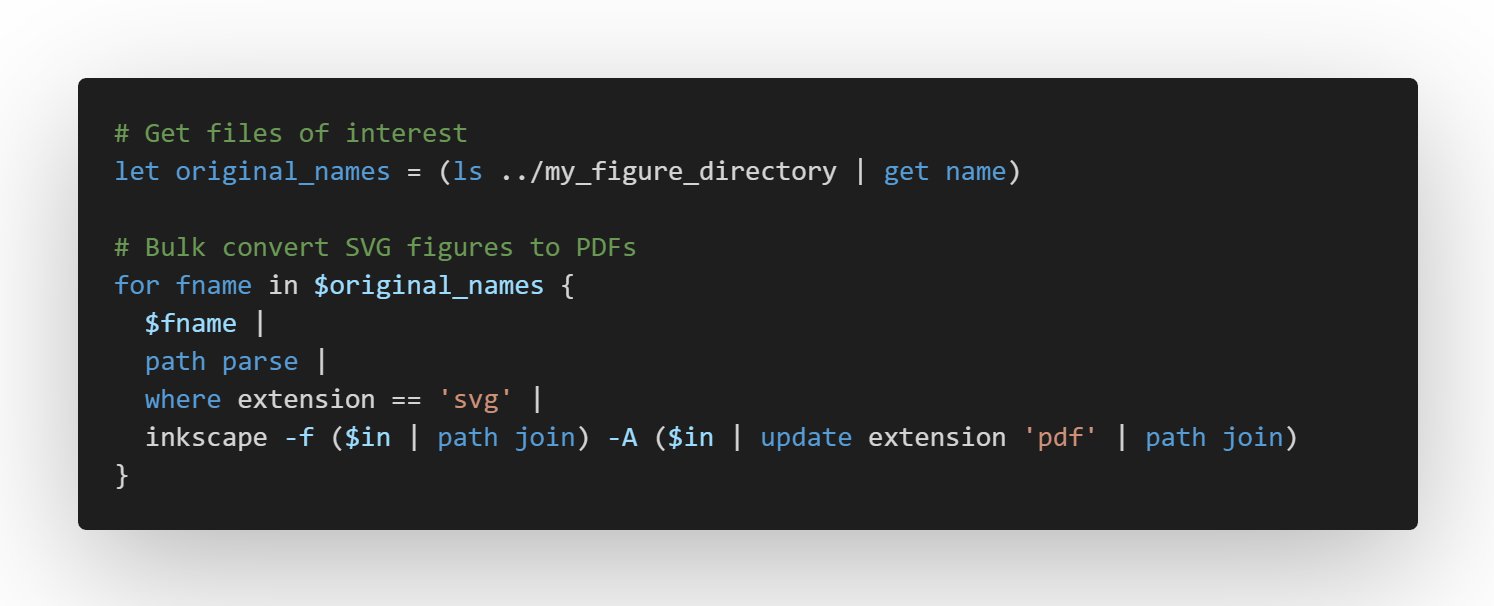
Gotta have a Chuck Norris joke
> (http get https://api.chucknorris.io/jokes/random).valueSurprise, we support script subcommands (sophiajt)
"Turns out, we already support subcommands in scripts."
# adds 100 to the argument
def "main foo" [
x: int # the amount to start with
] {
print ($x + 100)
}
def "main" [] {
print "usage: maintest.nu <command name>"
}> nu ../maintest.nu foo 123
223It even comes with its own help 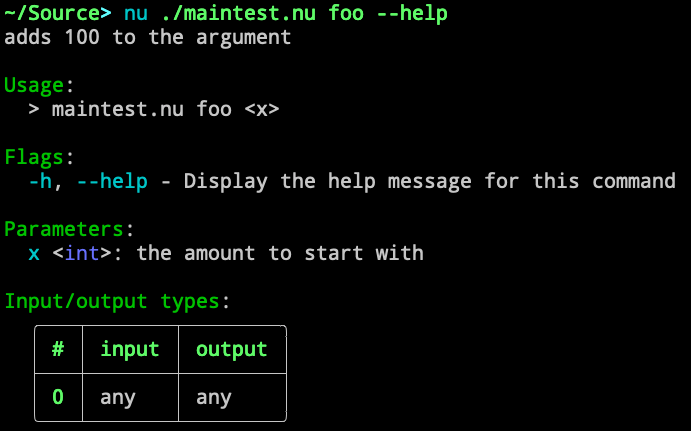
Crossplatform symlinks (Kubouch)
"Here is my favorite: Cross-platform symlink:"
# Create a symlink
export def symlink [
existing: path # The existing file
link_name: path # The name of the symlink
] {
let existing = ($existing | path expand -s)
let link_name = ($link_name | path expand)
if $nu.os-info.family == 'windows' {
if ($existing | path type) == 'dir' {
mklink /D $link_name $existing
} else {
mklink $link_name $existing
}
} else {
ln -s $existing $link_name | ignore
}
}Giving your hex values some color (fdncred)
add string: {|x| if $x =~ '^#[a-fA-F\d]+' { $x } else { 'white' } } to your $env.config.color_config and you'll get:
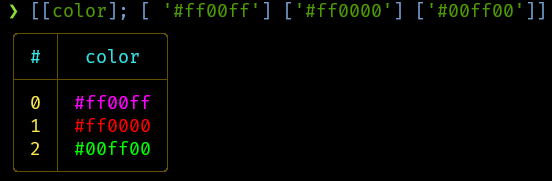
And many more
We've hope you all have enjoyed using Nushell as much as we've enjoyed making. Here's to many more happy birthdays to come!